AI writing tools are everywhere these days. With so many choices, picking the right one for articles, blogs, or business writing can feel overwhelming.
But which AI writers actually deliver on quality, features, and reliability? I’ve put together the 10 best AI writers overall so you can find a tool that fits your projects and workflow.
1. KoalaWriter

KoalaWriter helps bloggers, affiliate marketers, and website owners create blog articles, product reviews, and SEO-friendly content fast. Its user-friendly design means you don’t need tech-savvy to start.
You get handy SEO features like keyword optimization and content outlines. Adjusting tone and style is simple, which makes it easy to match different sites or audiences.
The dashboard feels clean and straightforward. Even beginners can figure it out without much fuss.
Plans start at $9 per month for 15,000 words. If you need more, higher tiers unlock bigger word counts and advanced features, so you can scale up or down as needed.
KoalaWriter works with other tools and platforms, making publishing less of a headache. Users on G2 give it an average of 4.7 out of 5 stars, and Trustpilot ratings also stay above 4 stars. People often mention how easy it is to use and how decent the content quality is.
The good
Most reviewers love how quickly KoalaWriter churns out readable drafts that barely need editing. The interface gets a lot of praise for being clean, and the built-in SEO tools come in handy.
Users also appreciate being able to switch up the writing style. Many say it’s a cost-effective choice, especially after switching from pricier competitors.
Needs improvement
Some folks find that articles sometimes need a good fact-check or a few tweaks to improve flow. Niche topics can stump the AI, and lower-priced plans have tight word limits.
Others wish for better formatting options and image integration. There’s always room for upgrades, right?
What real users are saying
- “I was able to generate 10 articles in a weekend with KoalaWriter. The UI is clean and easy to use, which saved me a lot of time.” Reddit
- “Content quality is solid for broad topics, but I needed to rewrite parts of a medical blog to match our accuracy standards.” Reddit
- “KoalaWriter is the most affordable solution I’ve found. Other tools charge much more for the same output.” Reddit
- “Sometimes the articles sound a bit generic. I wish there was a way for better audience targeting.” Reddit
- “I like that I can tweak the voice between casual and more formal styles. That helps when writing across sites.” Trustpilot
- “For my affiliate websites, it’s been a game changer. I can go from idea to draft in minutes.” G2
- “The support team responded within a day when I had a tech problem. That’s rare with SaaS.” Trustpilot
- “Saves a lot of hours, but don’t expect perfect accuracy on the first try.” Reddit
- “We ran into some formatting bugs when exporting articles to WordPress, but worked around it.” G2
- “Great tool for batch content creation, and helps our team hit monthly targets.” Trustpilot
- “Sometimes paragraphs repeat similar points, so you need to proofread before publishing.” Reddit
- “It’s fast and easy to use, but there’s a learning curve if you want to use all the SEO features.” G2
Summary of how users feel about Koala AI Writer
Koala AI Writer is well-regarded among users for its speed, simplicity, and SEO-focused output. It’s especially popular with affiliate marketers and content creators who want polished, long-form articles quickly. Many users appreciate how intuitive the interface is, even for beginners, and highlight features like seamless WordPress integration, Google Sheets export, and access to real-time search data. The ability to generate high-quality drafts with minimal input is a standout feature, with some users saying Koala produces better affiliate content than more expensive tools.
However, there are some consistent drawbacks. While the content is coherent and SEO-friendly, it can lack depth and sometimes include repetitive or shallow phrasing. Users also mention that GPT-4 usage, while powerful, can quickly eat through credits, making it a more expensive option. There are occasional factual errors, and some users wish for more advanced features like multilingual support and meta-description generation. Overall, Koala AI is praised for productivity and ease of use, but it may need human oversight for accuracy and content depth.
2. Jasper
Jasper stands out as one of the most established AI writing tools. Teams, agencies, and businesses use it for fast, high-quality, long-form content.
The tool packs a wide range of templates, strong editing options, and keeps a consistent brand voice. Jasper spits out content for blogs, product descriptions, social posts, emails, and ads—pretty much anything you throw at it.
Jasper Chat lets you brainstorm or request content in a conversational way. The SEO mode helps optimize articles for search engines and works with Surfer SEO for easier keyword planning.
You can even generate images right inside the platform. Jasper supports over 30 languages, so international teams won’t feel left out.
Training the AI to match your brand’s voice and guidelines is easy. That way, your content feels unique and on-brand.
Pricing starts at $49/month for the Creator plan, which is aimed at individuals and freelancers. The Pro plan for teams starts at $69/month. There’s also a Business plan with custom pricing and dedicated support for larger organizations.
Jasper gets high marks on review sites. On G2, it holds a 4.7/5 from over 1,700 reviews, and Trustpilot users rate it 4.5/5.
The good
Users say Jasper delivers clear, engaging content fast. They like how quickly it handles long-form writing for blogs or ads.
Reviewers love the user-friendly interface. Starting projects, choosing templates, and editing drafts feels simple.
SEO integration saves time, and the customization options get a lot of love. Customer support and regular updates are often mentioned as big pluses.
Keeping a consistent brand voice is a highlight for teams.
Needs improvement
Not everyone is thrilled. Some users notice Jasper repeats itself or drifts off-topic at times.
Factual mistakes or old info can sneak in, so a quick fact-check is still a must. The price feels high for some, especially for bigger teams, and lower-tier plans have usage limits that heavy users might outgrow fast.
A few want better collaboration tools or a more flexible editor. Some beginners find the feature set a bit overwhelming at first.
What real users are saying
- A user on G2 said Jasper “improved content quality and saved our team many hours each week,” but “occasional factual mistakes” mean they double-check info. Read the review at https://www.g2.com/products/jasper-ai/reviews.
- On Trustpilot, one reviewer liked the templates but thought the “price could be more affordable for small businesses.” Their feedback’s at https://www.trustpilot.com/review/jasper.ai.
- A Reddit user liked Jasper’s flexibility for ad copy but said, “the outputs sometimes need editing to sound more human” (https://www.reddit.com/r/Entrepreneur/comments/xxaq63/jasper_ai_review_any_good/).
- Another G2 reviewer appreciated customer support and fast updates, but admitted “the learning curve for new users is real” (https://www.g2.com/products/jasper-ai/reviews).
- On Capterra, one user found Jasper “very helpful for social media content,” but said “SEO features require a bit of a learning curve” (https://www.capterra.com/p/223729/Jasper/reviews/).
- A Redditor noted, “Jasper does a good job at writing blog intros and summaries, but I have to tweak the longer sections” (https://www.reddit.com/r/marketing/comments/y8v8z1/jasper_review/).
- Another Trustpilot user said, “The user interface is clean and easy to navigate,” but didn’t like “the character count restrictions on lower-tier plans” (https://www.trustpilot.com/review/jasper.ai).
- A reviewer on G2 said, “Consistent brand voice is a big win for us. Sometimes output gets repetitive, but I find it easy to fix” (https://www.g2.com/products/jasper-ai/reviews).
- On Reddit, someone wrote, “It’s great for quickly getting ideas on paper when I have writer’s block, but I double-check all facts” (https://www.reddit.com/r/EntrepreneurRideAlong/comments/10o0t1c/anyone_using_jasper_ai_review/).
- A G2 user said, “Ideal for generating first drafts. Editing is still needed for nuance and accuracy” (https://www.g2.com/products/jasper-ai/reviews).
- A Capterra review called Jasper “the most advanced tool for email and ad content,” but complained about “limited team seats on mid-level plans” (https://www.capterra.com/p/223729/Jasper/reviews/).
- On Reddit, a user shared, “Good for bulk content at scale, but you should always run plagiarism checks after” (https://www.reddit.com/r/SEO/comments/yhe10j/jasper_ai_experiences/).
3. Copy.ai
Copy.ai is an AI-powered writing platform that aims to help businesses, marketers, and creators save time on writing tasks. You can use it to generate ads, blogs, emails, social posts, product descriptions, and more—all with just a bit of input.
Setting up Copy.ai is quick. You pick a project type or template, enter your topic, and the tool spits out multiple drafts or options you can edit to match your brand voice.
Copy.ai really shines with short-form content like headlines and taglines. The free plan offers basic options, which is nice for testing things out.
Paid plans start at about $49 per month and unlock unlimited words and more team features. Enterprise plans have custom pricing, advanced support, and extra security.
There are over 90 content templates, a chat assistant, and team collaboration tools. The interface feels clean and straightforward, so beginners and pros can jump in fast.
Copy.ai also supports multiple languages, which is handy for international teams.
The good
People love how fast Copy.ai generates content. Templates cover a lot of ground, like social media captions, YouTube descriptions, emails, and ads.
When you hit writer’s block or just need a spark, Copy.ai can bring fresh ideas. Collaboration tools let teams work together, which saves time and keeps things organized.
Support gets described as helpful and responsive. On review sites, Copy.ai scores 4.7 out of 5 on G2 and 4.6 on Capterra, so satisfaction’s pretty high.
Needs improvement
Some users say Copy.ai’s output sometimes needs heavy editing. The AI can repeat itself or toss out generic or off-topic suggestions, especially with longer content.
Blog articles, in particular, might need a few rounds of revision before they’re ready. The monthly price can feel steep for smaller businesses or freelancers.
The free plan is a decent intro, but its generation limits frustrate busy users. Integrations with other tools are a bit thin compared to some rivals.
Some folks wish for more export options or a way to post directly from the platform.
What real users are saying
- A user on G2 says, “It’s great for quick copy, but sometimes you need to rewrite sections to sound more natural.”
- Another G2 reviewer notes, “Copy.ai saves me hours every week. I love the blog intro templates.”
- A reviewer on Capterra comments, “It’s intuitive and lets my whole team contribute ideas, but the output can be repetitive.”
- According to another Capterra user, “It’s a life-saver for product descriptions, but long-form content still needs work.”
- A Redditor shares, “For short sales copy, it works well, but I wouldn’t use it for full blog posts.”
- Another Reddit user wrote, “I got decent ads fast, but I had to tweak a lot for my brand voice.”
- A review on Trustpilot says, “Easy to use, but pricing could be more flexible for startups.”
- An additional Trustpilot reviewer says, “Customer support was fast and helpful. Saved me a ton on email writing.”
- A discussion on Reddit mentions, “Sometimes the AI repeats phrases. Still, the brainstorming features are useful.”
- A Capterra review states, “It works best for headlines and taglines. Less reliable for full-length articles.”
- Another G2 user mentions, “The multilingual support is very helpful for international teams.”
- A reviewer on Reddit says, “I appreciate the collaboration tools, but I wish it had more export options.”
4. Rytr
Rytr is an AI-powered content generator that helps you create articles, blog posts, product descriptions, emails, and more. It supports over 30 languages and offers a bunch of different writing tones.
You can access basic features for free, though there’s a monthly character limit. Paid plans unlock higher limits and extras—the Saver plan is $9 per month, and Unlimited is $29. Both offer things like a dedicated account manager and priority support.
Rytr comes with a built-in plagiarism checker, simple editing tools, and 30+ templates for different content types. It’s popular with individuals, freelancers, and small businesses who want affordable AI writing help.
The good
Most users find Rytr easy to use. It saves time and supports multiple languages, which is always a plus.
The flexible pricing and generous free plan make it accessible for lots of budgets. Content often doesn’t need much rewriting, and the plagiarism checker reassures anyone worried about originality.
Rytr gets regular updates, and the interface is clean and simple. That’s something I really appreciate.
Needs improvement
Some folks feel Rytr’s output is too basic or generic. Longer or more detailed pieces can need extra editing.
It lacks some advanced features you’ll find in pricier AI writers, like research tools or deeper integrations. A few users have run into bugs or slowdowns, which is annoying when you’re in a rush.
Sometimes the output tone or creativity doesn’t quite hit the mark, especially for complex projects.
What real users are saying
User Reviews:
- “Rytr is good for quick drafts but I still rewrite a lot of the content before publishing. The interface is nice though.” – Reddit user
- “For short emails and simple posts it’s pretty useful. Sometimes it repeats itself in longer articles.” – Reddit
- “I use Rytr for product descriptions. It’s faster than writing from scratch, but the descriptions aren’t always unique.” – Reddit
- “Customer service is responsive, but there are occasional bugs that take a while to fix.” – Trustpilot
- “The free plan works for me since I don’t write a lot, but the character limit is low.” – G2
- “Rytr’s UI is simple and I don’t feel lost even as a beginner.” – Capterra
- “Not as flexible as Jasper or Copy.ai when it comes to longer-form content, but much cheaper.” – Reddit
- “The blog post ideas are a bit bland but the actual copy is decent.” – Reddit
- “It’s budget-friendly and helps me brainstorm quickly. Just wish it integrated with more tools.” – G2 user
- “I’ve been using Rytr consistently for a year and happy with the results for simpler tasks.” – Trustpilot
- “Sometimes repeats the same sentences in a paragraph, which I have to edit out.” – Capterra user
- “Solid value for the price, but don’t expect the highest quality for technical writing topics.” – Reddit
See real user reviews and ratings on G2, with an average score of 4.7 out of 5. On Trustpilot, users rate Rytr 4.8 out of 5. On Capterra, Rytr holds a score of 4.7 out of 5.
5. Sudowrite
Sudowrite is an AI writing tool built for fiction writers. It offers a bunch of features to help with story creation, idea generation, and editing.
You’ll find tools like a Story Bible for keeping characters and plot details straight, brainstorming prompts, rewriting suggestions, and support for outlining books and scenes.
Sudowrite supports writers at every stage of the creative process. The interface is simple, so both beginners and experienced authors can dive right in.
It also has creative modules—Describe for vivid scene-building, Twist for plot ideas, and more. Sudowrite’s subscription plans start at $19 per month for 30,000 words, $29 for 90,000, and $59 for 300,000. There’s no free forever plan, but you do get a short free trial to test things out.
G2 users give Sudowrite an average rating of 4.8 out of 5 stars. On Capterra, it averages 4.7 out of 5. Some users mention a lack of export options and occasional slowdowns.
The good
Sudowrite makes story writing faster. It helps brainstorm, organize, and expand scenes, and really stands out for creative fiction writing—not just business content.
Unique features help keep stories consistent and engaging. That’s why novelists and fiction writers seem to love it.
Needs improvement
Some users say Sudowrite struggles with longer or more complex projects. The output can miss subtle character details at times.
People want better formatting options or more customizable story templates. Exporting directly to certain file types is still pretty limited.
What real users are saying
- “Sudowrite helped me get past writer’s block and finish my novel draft in eight weeks. The brainstorming tool is my favorite.” Reddit
- “I love the Describe and Expand tools, but sometimes I need to rewrite the AI’s suggestions since it doesn’t always match my voice.” Reddit
- “It’s fantastic for helping generate plot twists and vivid descriptions, but the monthly cost is a bit high for hobby writers like me.” G2 review
- “Sometimes the AI takes a while to respond, especially for complex prompts, but the final drafts are usually useful.” Capterra review
- “I wish I could export directly to DOCX or Scrivener. The current export options are too basic for my workflow.” Reddit
- “The Story Bible has been a game changer for me, keeping my world and characters consistent as my books get longer.” G2 review
- “It helped me write more each day, but the AI sometimes repeats itself or misses small plot details.” Reddit
- “As someone who writes short stories, Sudowrite makes coming up with ideas and new characters much easier.” Reddit
- “I’m impressed with the creative prompts, but wish there were more templates for outlining my first drafts.” G2 review
- “Sometimes it offers strange character motivation that doesn’t fit, but with a little editing, the results are solid.” Reddit
- “Customer support was quick to help me when I had a billing issue. That’s been a plus.” Capterra review
- “I use Sudowrite to beat deadlines, and it’s saved me so many hours, but it would be better with more export and formatting options.” Reddit
6. Articleforge
Articleforge is an AI-powered writing tool. You can generate complete articles with just a few clicks.
It aims to create readable content in under a minute. Honestly, it’s especially handy if you need a lot of content fast, since it supports bulk article creation and works with WordPress.
Key features include topic research, keyword insertion, and natural language output. You can choose from multiple languages and set the content length, whether you want a short blog or a long-form article.
Articleforge uses a deep learning model to mimic human writing. Sometimes it gets close, though you’ll probably notice a few AI quirks here and there.
Pricing is subscription-based. There’s a monthly plan at about $57, or a yearly option that works out to $27 per month (billed annually).
You get a free 5-day trial to try it out before committing. That’s honestly pretty generous for this space.
Speed and simplicity are the main selling points. You just enter a keyword, set your preferences, and get an article ready to edit or publish.
Some folks say it saves them a ton of time, especially for bulk publishing and SEO stuff. But like most AI writing tools, you’ll need to review and edit the output for best results.
The good
Articleforge is fast and simple. It works with WordPress and can create content in bulk, which is great for anyone juggling multiple sites.
It supports several languages and lets you pick content length. The free trial makes it easy to test without risk.
Needs improvement
Users notice the articles can sound repetitive or shallow sometimes. You’ll often need to do some serious editing before hitting publish.
It struggles with complex or niche topics. For the price, people expect better readability and more depth.
What real users are saying
- “Articleforge saves me so much time creating filler content for my websites. I still need to edit the articles, but it’s a good starting point.”
Reddit review - “Used the free trial. Articles were decently structured but not always factually correct. Not a replacement for a real writer.”
Capterra review - “I like that it integrates with WordPress. It’s not perfect, but with some editing, it works for my blogs.”
Trustpilot review - “Sometimes the articles read like they were written by a robot. Still, the time I save makes it worth it.”
G2 review - “The pricing is fair, but I wish the articles needed less manual editing.”
Software Advice review - “I use Articleforge when I need content fast. Not for important posts, but it’s good for smaller, less critical sites.”
Reddit review - “The free trial was useful. I didn’t continue with the paid plan because quality wasn’t consistent enough for my needs.”
Capterra review - “Good for creating outlines and basic drafts, but I always need to add my own research and detail.”
G2 review - “Articles sometimes have grammar errors or use odd phrases. Editing is a must.”
Trustpilot review - “I run a small digital agency and Articleforge helps us fill gaps in our content schedule. Not a complete solution, but gets the job done.”
Reddit review - “The bulk creation feature is great. I can create dozens of drafts quickly, although final editing takes time.”
Capterra review - “If you want truly original and high-quality writing, Articleforge isn’t there yet, but it’s improving.”
G2 review
7. GrammarlyGO
GrammarlyGO is an AI assistant from Grammarly. It doesn’t just check grammar—it helps you compose, rewrite, and respond to messages.
You can use it with email clients, browsers, and a bunch of other platforms. It’s surprisingly flexible.
GrammarlyGO uses generative AI, so it drafts text, suggests edits, and lets you tweak the tone. It’s easy to personalize so it matches your style a bit better.
You can brainstorm, organize your thoughts, or just get a rough draft started. It’s part of the bigger Grammarly platform, so you get some features for free and more with a premium plan.
As of June 2025, premium starts around $12 per month. Not the cheapest, but not outrageous either.
The main features? It composes new text, rewrites for clarity, gives tone suggestions, and offers context-aware feedback.
You can use it in emails, documents, or even web forms. It just works in the background, which is honestly pretty nice.
The good
People like how easy GrammarlyGO is to use. The interface feels clean and friendly, and the writing suggestions are usually on point.
Personalizing tone and style is simple. A lot of folks say it helps them improve drafts quickly, which, let’s be honest, is half the battle.
Context-aware edits are a strong point. GrammarlyGO remembers earlier parts of your writing, so your language stays consistent.
The brainstorming and outlining features help speed up the whole writing process. That’s a huge plus if you’re in a hurry or just stuck.
Needs improvement
Some users feel GrammarlyGO’s suggestions get repetitive or too basic after a while. The AI sometimes struggles with complex or industry-specific language.
Most of the advanced stuff sits behind the premium paywall, which can be annoying if you’re on a tight budget.
There are occasional delays or glitches, especially with big documents. Tone adjustments aren’t always spot-on, and sometimes just feel off for the situation.
What real users are saying
- “GrammarlyGO’s suggestions help me write emails so much faster, and I love the tone-check tool.” – Reddit review
- “It’s saved me on deadlines more than once, but sometimes the rewrite suggestions don’t sound natural.” – Reddit review
- “Really smart at fixing grammar, but the price for premium is a bit much for students.” – Trustpilot review
- “The AI rephrased my text into something I’d never say. Needs better context options.” – Reddit review
- “Best for quick error checks—super easy to install and use every day.” – G2 review
- “It still misses some grammar errors, but overall I rely on it all the time.” – Capterra review
- “Personalized responses are helpful, but I wish the AI could handle more technical writing.” – Reddit review
- “Sometimes GrammarlyGO makes odd word choices that don’t fit professional emails.” – Trustpilot review
- “It’s a must for me now. Makes my job so much easier.” – G2 review
- “A few bugs when using it with Google Docs, but still better than most other tools I’ve tried.” – Capterra review
- “The user experience is great, but it gets expensive if you want all the features.” – Reddit review
- “Sometimes I spend time fixing its edits, but generally it’s a time-saver.” – Reddit review
Most people say GrammarlyGO works well for daily writing, especially emails and simple docs. They like how it speeds up editing and makes things easier.
A few users mention the price feels high, and sometimes the tool misses the mark with technical or specialized content. Ratings usually land above 4 out of 5 stars on G2, Trustpilot, and Capterra.
If you’re curious, maybe try the free version first before jumping in.
8. Anyword
Anyword is an AI writing tool built to help you create content fast. It’s mostly aimed at marketing teams, content creators, and businesses that need blog posts, ads, emails, and more.
A lot of users like the wide range of templates for ad copy, product descriptions, headlines, and landing pages. It’s pretty versatile.
The Predictive Performance Score stands out. It tells you which version of your copy might work better before you even publish.
You can target specific audiences and dig into analytics to improve headlines and calls to action. That’s handy if you care about results and not just words on a page.
Pricing starts at about $39 per month for the Starter plan. You’ll get the basics there.
The Data-Driven plan is $79 per month, unlocking analytics and forecast scores. Big companies can ask for custom pricing with team collaboration features.
You can plug Anyword into lots of marketing and publishing tools, which keeps things running smoothly. It supports several languages and offers SEO tools to help you rank better.
The interface feels straightforward, so beginners and pros can both jump in without much hassle.
G2 rates Anyword at 4.7 out of 5. Capterra gives it a 4.8, and Trustpilot lists 4.5 out of 5.
People usually mention how easy it is to use, and the predictive analytics get a lot of love.
The good
Anyword’s setup is quick, and you don’t need weeks to learn it. The variety of templates makes it flexible for different content types.
We find the Predictive Performance Score and analytics genuinely helpful. They help us make smarter decisions, not just faster ones.
You can target audiences and generate multiple versions of content, which saves time and boosts results.
Support responds fast, and onboarding is painless. They roll out updates and new tools pretty regularly.
Needs improvement
Some folks say the base plan feels pricey, especially if you’re a solo creator or a small team. Long-form content sometimes needs extra editing to match your style.
A few users want more niche templates. The analytics can feel overwhelming at first, and integrations aren’t perfect yet.
Language support outside English isn’t always strong.
What real users are saying
- “Anyword made it much easier for us to create ad copy. The Predictive Performance Score is freakishly accurate and saves time testing versions.” Review on G2
- “I like the interface, but sometimes the text outputs are too generic for our brand.” Review on Trustpilot
- “The price for the advanced features is steep, but the analytics really help improve our conversion rates.” Review on Capterra
- “We’ve saved hours every week using Anyword for blog post outlines and drafts.” Review on Reddit
- “I wish it supported more industry-specific templates. Otherwise, the ad copy is usually strong.” Review on G2
- “Customer support was fast when we had an onboarding issue.” Review on Trustpilot
- “SEO suggestions were hit or miss for us, but the platform is easy to use.” Review on Reddit
- “The team plan offers good value if you have several writers using it, but it adds up if you’re solo.” Review on Capterra
- “The headlines it generates are usually catchy and high performing.” Review on G2
- “The AI sometimes repeats itself in long articles, but short-form copy is excellent.” Review on Reddit
- “Multi-language support could be better. It works okay for Spanish but not for Japanese.” Review on Trustpilot
- “We were able to double our ad output with the same team using Anyword.” Review on Reddit
People usually say Anyword makes copywriting faster and more consistent. The templates and predictive analytics stand out.
Some folks think it’s pricey and want more customization for specific brands or industries. Support gets good marks, and most users pick it up quickly.
The main complaints are about long-form content and language support.
9. Brandwell
Brandwell is an AI writing platform built for blogs, websites, and businesses that want high-quality, optimized content. The tools feel user-friendly, and it’s quick to create or edit articles.
We’ve noticed Brandwell’s best features are automatic site audits, deep content generation from a single keyword, and flexible tone and style options. It’s good for folks who want research-backed, SEO-ready articles without much hassle.
Pricing is flexible. There’s a basic package for individuals, and bigger plans for agencies or teams.
Most plans include automated insights, backlink opportunities, and solid editing tools. That’s more than you get with a lot of competitors.
Brandwell scores well on review sites. G2 gives it a 4.4 out of 5, and Capterra rates it 4.2.
Reviewers mention the content is usually reliable and accurate, and onboarding is simple.
The good
- Fast article generation
- Customizable tone and writing style
- Site audit and content optimization tools included
- Detailed research provided in outputs
- Multiple pricing plans for all user levels
- Strong integration options
Needs improvement
- Occasional factual errors in complex topics
- Some users report basic UI limitations
- Higher plans can get expensive for small teams
- Editing suggestions sometimes need manual checking
What real users are saying
Positive Reviews:
- “Brandwell has saved my team countless hours. The SEO insights are spot on and the articles sound natural.” – Reddit
- “We use Brandwell to generate blog posts for several sites. The keyword research feature is extremely helpful.” – TrustPilot
- “I like how Brandwell handles long-form content. The writing feels consistent across large articles.” – Capterra
- “Easy to use interface. Even beginners can get started fast.” – ProductHunt
- “Automation options make Brandwell stand out compared to other AI tools I’ve used.” – Reddit
- “Customer support was quick to answer my questions.” – TrustPilot
- “The content output is quite accurate, even for niche subjects.” – G2
- “Improved my Google rankings after using Brandwell’s suggestions.” – Reddit
- “Brandwell integrates perfectly with my CMS and simplifies uploading new articles.” – ProductHunt
- “The style adjustment feature is really useful for switching between formal and casual tones.” – Capterra
- “I appreciate the ongoing updates that bring new features.” – G2
- “Backlink suggestions have been actionable and easy to implement.” – Reddit
Negative Reviews:
- “There are sometimes minor grammar errors that need fixing before publishing.” – Capterra
- “Advanced features like full integration are only available in higher plans, which are pricey.” – TrustPilot
- “When working on very technical topics, the AI can miss key data points.” – G2
- “I wish the editing interface had more formatting options.” – ProductHunt
- “Occasionally repetitive sentences in long articles.” – Reddit
- “App runs a bit slow with very large projects.” – Reddit
10. AI-Writer
AI-Writer helps us generate well-sourced content with automatic citations. The tool stands out for its focus on transparent research, which can be pretty valuable if you need facts backed by references.
It’s especially useful for bloggers, academics, journalists, and anyone who really cares about accuracy. We just enter a headline or topic, and AI-Writer spits out a draft article with facts and citations included.
There are options to rewrite text, summarize articles, and even get new topic ideas. The interface is clean and straightforward, so you won’t get lost trying to figure things out.
Pricing starts at $29 per month for the Basic plan, which lets you create up to 40 articles. Standard and Power plans support teams and higher limits.
All plans include main features like text rewriting, topic suggestions, and export options. Most reviewers seem to like how AI-Writer points to sources and helps build reliable content.
You can export drafts to Word, PDF, or publish directly to some platforms. The tool supports multiple output formats, which is handy.
The good
Users say AI-Writer’s citations make it easier to trust the information and double-check facts. Article drafts usually come out clear and well-organized, which saves time on research and first drafts.
The interface is simple enough that most people pick it up fast. Quick generation speed and topic suggestions get a lot of praise too.
Needs improvement
Some folks feel the generated writing can sound a bit dry or lack personality. Others point out that the sources aren’t always the best or most current.
Sometimes, citations lead to outdated or broken links. A few people say advanced editing is needed before publishing.
What real users are saying
- “The auto-citations are a huge help when I need to verify information, but sometimes the writing style is a bit robotic.” – Reddit review
- “It’s saved me hours each week on blog drafts. I just have to add a little personal flair at the end.” – Capterra review
- “Great for academic use, but I noticed some sources are not always current.” – TrustPilot review
- “I love being able to double-check every claim it makes.” – G2 Crowd review
- “Not as creative as Jasper or Koala AI, but more reliable for facts.” – Capterra review
- “Sometimes the citations don’t resolve or lead to paywalled articles.” – Reddit user feedback
- “I’m a freelance writer and this tool has made finding sources much, much quicker.” – G2 Crowd review
- “The automatic article generator is neat, but you have to do a bit of editing to make it sound less formal.” – TrustPilot review
- “Export options are helpful, but I’d like more integrations for publishing directly.” – Capterra review
- “Saves me time, but wish the content was a little more engaging.” – Reddit review
- “Easy to use and no steep learning curve, which is perfect for my workflow.” – G2 Crowd review
- “A bit expensive if you need to generate more than 40 articles per month.” – TrustPilot review
How AI Writers Work
AI writing tools use complex computer programs to create and improve written content. These tools combine several key technologies and offer advantages for anyone who wants to write faster or with better accuracy.
Core Technologies Behind AI Writing
AI writers mainly use natural language processing (NLP) and machine learning to understand, generate, and edit text. NLP lets computers read and write human language, so AI can respond with text that makes sense both grammatically and in context.
Large language models, like those from OpenAI and others, train on massive amounts of text from books, websites, and articles. Deep learning algorithms analyze patterns and predict which words or sentences should come next based on the topic or prompt.
Some advanced AI writers even suggest improvements for tone, grammar, and clarity. They recognize different writing styles—formal letters, blog posts, or stories—so we can create content for just about any need.
Benefits of Using AI Writing Tools
AI writing tools can save us a ton of time. They quickly generate drafts, outlines, or even full articles on almost any subject.
They reduce repetitive work, like summarizing text or rewriting content for different reading levels. With built-in grammar and spelling checkers, we make fewer mistakes and end up with higher quality writing.
Some AI writers help us brainstorm ideas and organize research, which makes the whole process smoother and honestly, less stressful. Many popular AI writing tools get praise for features that boost creativity and efficiency, letting us finish projects faster and with fewer errors.
This is especially useful in business, education, and content marketing, as you’ll see in reviews of the best AI writers.
Key Considerations When Choosing an AI Writer
It’s worth looking at the strengths and limits of each AI writing tool before settling on one. Features like fact handling and how easily you can adapt it for different uses really matter.
Accuracy and Reliability
When we choose an AI writer, we pay close attention to the quality of its output. Some tools check facts and use up-to-date info better than others.
This helps us avoid mistakes, especially for business, education, or news. A good AI writing assistant should spot errors and make text sound clear.
Many top AI writers now add fact-checking or real-time web searches to boost reliability. Using a tool with these extras means we spend less time fixing things after the fact.
It helps to read user reviews and see how often a tool makes errors. AI writers like Guru often get praise for creating clear and correct content.
Customization and Flexibility
Customizing your AI writer matters when your writing needs shift from project to project. Some tools let you pick different tones, formats, and detail levels.
This helps match the output to your audience or industry. Flexible AI tools often include templates, style settings, and options to save your preferences.
This saves time when you write similar content again. For example, some top AI writers have built-in options for blog posts, product descriptions, or formal docs.
Look for an AI assistant that makes it easy to tweak how it writes and adapts to new tasks fast. The easier it is to adjust, the more useful it’ll be for all sorts of writing projects.
Frequently Asked Questions
AI writing tools offer a bunch of features. Some cater to businesses, while others work better for creative projects.
Pricing, how easy they are to use, and those fancy advanced functions—these usually separate the top platforms from the more basic ones.
What are the top-rated AI writing tools available today?
Jasper, KoalaWriter, Copy.ai, Rytr, and Sudowrite keep popping up as favorites. People praise them for their ease of use and the quality of what they churn out.
You’ll see these names on lists like the best AI writing tools in 2025. They’ve earned their spots thanks to reliable results and a few extra bells and whistles.
Which AI writing tool is best suited for generating non-fiction content?
For non-fiction, Jasper and KoalaWriter usually come out on top. Jasper’s templates and tone controls help us write factual articles or business pieces without much hassle.
KoalaWriter stands out for long-form blogs or research-heavy posts. Both feel like safe bets if you’re working on non-fiction.
Are there any high-quality AI writing tools available for free?
Rytr lets you use a free plan, though it limits how much you can write each month. You can whip up simple blog posts, emails, or even product blurbs without paying a cent.
Premium features stay locked, but the free version gives you a taste of what Rytr can do before you consider upgrading.
What advanced features do the leading AI writing platforms offer?
Jasper and Sudowrite, for example, offer tone adjustments, plagiarism checks, and handy research tools. You’ll also find team collaboration options if you’re not flying solo.
Some top tools toss in SEO optimization and integrations with popular apps. Here’s a link if you want to see more: many top AI writing tools.
Which AI writing applications are preferred by professionals for scriptwriting?
Sudowrite is a go-to for scriptwriters and other creative folks. It throws in brainstorming aids, scene suggestions, and helps you organize your narrative.
Writers who want more detailed storytelling support often pick Sudowrite for its extra creative nudge.
How do the latest AI writers compare to human authors in terms of output quality?
AI writers pump out clear, grammatically sound text pretty quickly. But honestly, when it comes to voice, creativity, and a deeper grasp of the subject, humans still take the cake.
AI works well for churning out first drafts or handling routine stuff. Still, you really need a human touch for those final edits.

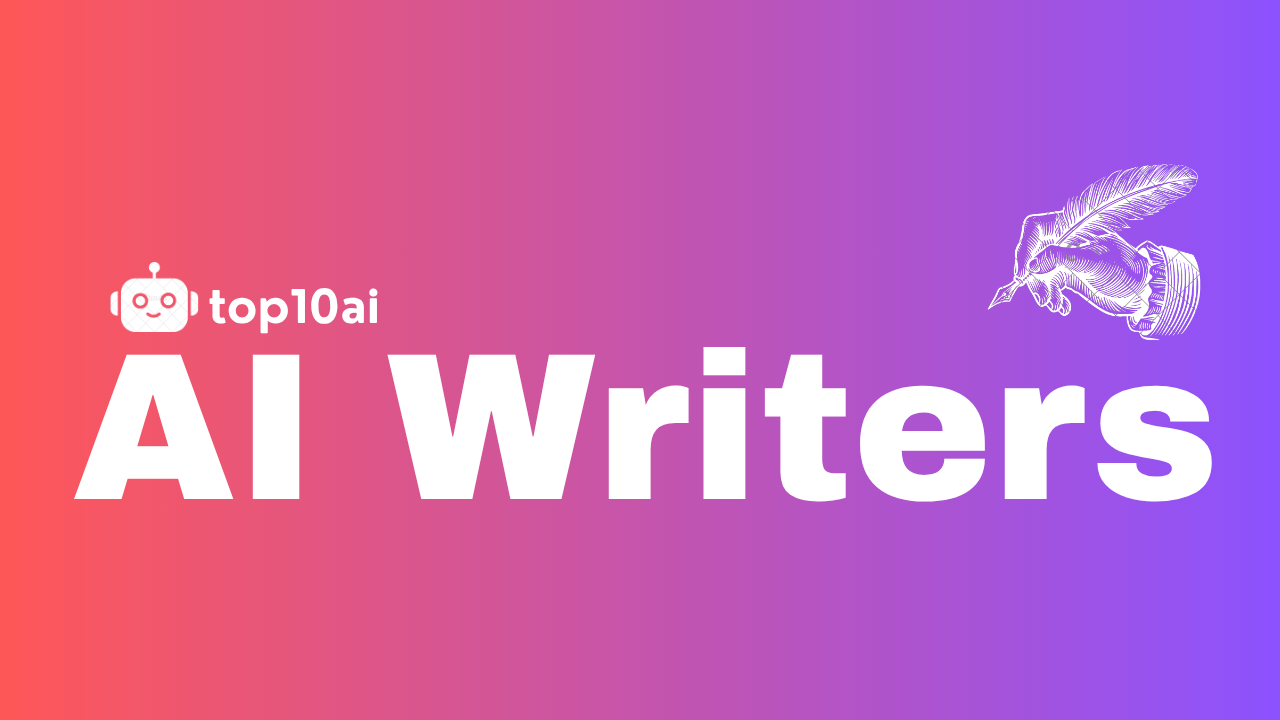
 | Updated on: August 30, 2025
| Updated on: August 30, 2025